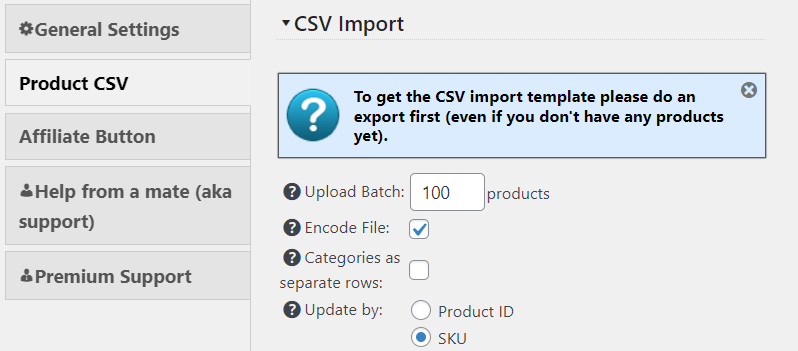Introduction
Have you installed, or thought about installing, the WordPress eCommerce plugin from impleCode and want to know what values you need for product status when importing products?
Well, you’re in good company. Unfortunately, it is not easy to find the valid values because they are not in the export file nor listed in an easy-to-find location on the impleCode support pages.
However, they do exist and are posted below.
Product Post Status
Initially, I found suggestions from other WordPress e-commerce plugins like ‘1’ or ‘0’ or ‘Add’ or ‘Update’, but when I used these, they caused the product count to increase, but did not show the products in the product list when they were imported.
Behind the scenes, in the database, the products were saved, but the eCommerce plugin would not show them for editing or publishing. This led me to write to the impleCode developer and he responded with a recent update which now remove orphaned product listings.
After searching a little longer, the valid Status values were found and these were:
- publish – to publish the product immediately
- future – to post the product automatically in the future (you also have to select the publish date to make it work)
- draft – set the product as a draft
- pending – Awaiting a user with the publish_posts capability (typically a user assigned the Editor role) to publish
- private – set the product as private
- trash – to move product to trash
Source: Change product status with a CSV file • Product CSV • impleCode
Happy publishing
Using the one of the six values listed for any product will save you from the headache of importing products without seeing them, as well as, gaining the additional functionality available like publishing posts in the future, allowing someone to manually check and publish pending posts, or moving dated products to the trash.
Overcoming, not knowing valid values for the Status field and other issues while learning the impleCode eCommerce solution give a nice feeling. Knowing these solutions helps update your shop more easily and can allow thousands of products to be shown to interested shoppers.
Business On A Page has over 4,000 products listed and can be seen here.