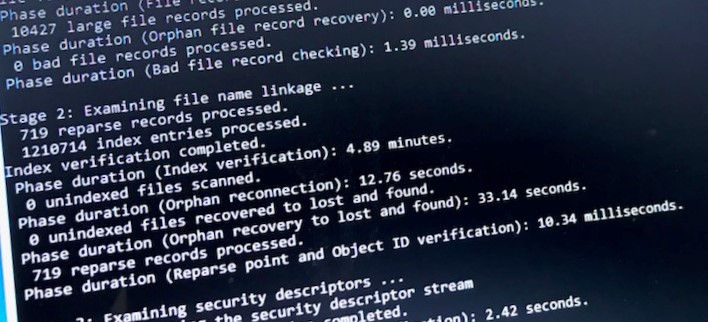Earlier this week, I was surprised to find a packet of 2 RingGrip 40 Watt Flourescent Light Starters open on the bench because I didn’t know I had them, nor how they got on the bench. A few questions later and I found out 1) I bought them years ago for flourescent lights in one bedroom, and 2) they came out of the cupboard after a pre-Spring clean. Looking at the packeging with nostalgia I found some safety hints on the back and reflected how clear and relevant the messages were for today.
- Never use an appliance with a damaged or frayed cord.
- Never piggyback double adapters.
- Never unplug an appliance by pulling on the power cord.
- Never use water or foam extinguishers on electrical fires.
- Always ensure that hands and feet are dry when operating electrical appliances.

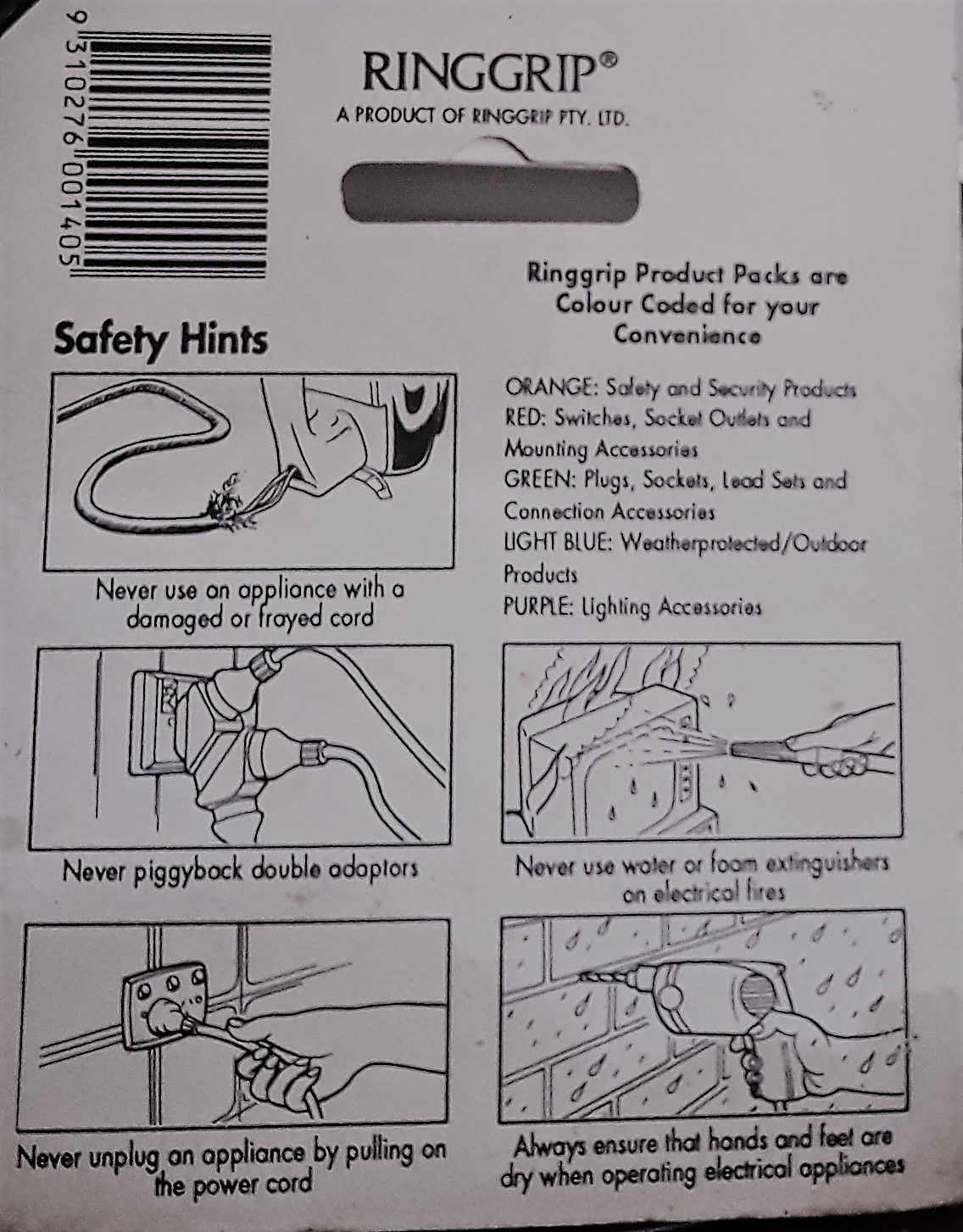
Reading such hints made me want to write something similar for USB Thumb Drives. Earlier this week, I was asked to fix a USB Thumb Drive that no longer worked. The problem was that computers gave the message, “You need to format the disk in drive D: before you can use it” instead of asking how it should be opened. Fortunately, Astrid (not her real name) didn’t format it, which made recovering her files and fixing the USB Thumb Drive easier than it would have otherwise been. As a precaution though, I then copied her files and folders to a new USB Thumb Drive. Now computers can recognise either drive when they are plugged in.

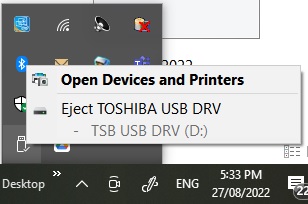
In line with the saying that, prevention is better than a cure, and to list five points like the Flourescent Light Starter packaging mentioned earlier, the following suggestions should minimise losing data on USB Thumb Drives.
- Never use them unless you know where they came from.
- Make a copy, label them and keep them secure when not in use.
- Copy, or move, files to the computer to edit or use them.
- Always eject them in Windows before physically removing them.
- Never connect them when they are wet or during extreme temperatures.
So, there you have it. Five tips for using your USB Thumb Drive safely. They are by no means all the tips needed, but they will help. Power outages and surges, faulty manufacturing, magnetic fields and other dangers can also cause problems. Such problems suggest that there is always more to learn, however, putting this type of knowledge into practice as you go could save us from grief keeping our USB Thumb Drives working for many years to come.